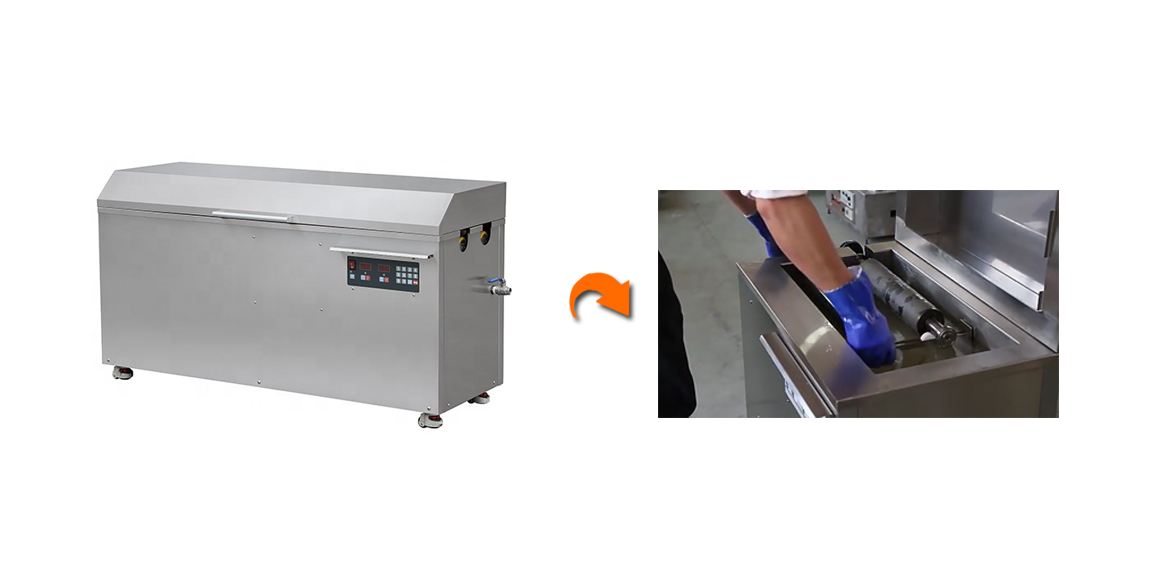Inline flexo printing machines have revolutionized the packaging, labeling, and flexible film industries by enabling fast, high-quality, and cost-effective printing solutions. Their ability to print on a wide variety of substrates with vibrant colors and sharp details has made them indispensable to manufacturers worldwide. However, despite their advanced technology and automation, inline flexo printing machines are not immune to operational challenges.
From print quality defects and equipment malfunctions to substrate compatibility and drying issues, these problems can interrupt production, cause waste, and increase operating costs. Understanding the root causes of these common problems—and knowing how to properly address them—is essential for print operators, maintenance teams, and plant managers who want to maximize uptime, maintain consistent quality, and reduce operational expenses.
1. Print Quality Issues
High print quality is the foundation of customer satisfaction and competitive advantage. However, various factors can degrade the print results on an inline flexo press.
1.1 Uneven or Inconsistent Color
Uneven color distribution leads to prints with patchy areas, inconsistent density, or unwanted streaks, undermining product appeal.
Key Causes:
Anilox Roller Problems: The anilox roller meters ink volume through tiny engraved cells. If these cells become clogged by dried ink or contamination, the ink transfer becomes irregular, resulting in inconsistent color.
Ink Viscosity Imbalance: Ink that is either too thick or too thin affects how well it transfers to the plate and subsequently to the substrate.
Substrate Tension Fluctuations: Variable tension causes stretching or slackening, distorting the ink laydown.
Improper Doctor Blade Pressure: Excessive or insufficient pressure can cause over- or under-inking.
Recommended Solutions:
Establish a stringent cleaning routine using ultrasonic cleaning or solvent washes to maintain anilox roller integrity and prevent clogging.
Use precision viscometers and temperature controls to maintain ink viscosity within optimal ranges.
Employ advanced servo-controlled tension systems to stabilize substrate tension during the entire print cycle.
Regularly adjust and inspect doctor blade settings to ensure consistent ink metering.
1.2 Blurred, Fuzzy, or Soft Prints
Blurred images reduce print clarity and readability, often making the final product unacceptable.
Root Causes:
Registration Errors: Misalignment between different color stations can create soft or double images.
Substrate Movement or Slippage: Lack of proper grip or insufficient tension causes substrate to shift during printing.
Ink Over-application: Too much ink can spread beyond design edges, causing fuzziness.
Corrective Measures:
Fine-tune automatic registration systems and sensors for precise alignment between print stations.
Upgrade web handling systems, including better roller coatings and tension regulation, to prevent substrate slip.
Calibrate ink flow and anilox roller cell volume to avoid over-inking.
1.3 Ghosting and Double Imaging
Ghosting appears as a faint, offset duplicate of the image, diminishing overall print sharpness.
Common Reasons:
Ink buildup on rollers or plates causing repeated ink deposits.
Mechanical vibrations or loose machine components affecting stability.
Insufficient drying allowing wet ink to transfer unintentionally.
Fixes:
Implement thorough cleaning of plates and rollers before and during production runs.
Conduct regular mechanical inspections, tightening all fittings and checking bearings to reduce vibration.
Optimize drying times and lamp intensities to ensure ink is fully cured before the next stage.
2. Equipment Malfunctions
Unexpected machine breakdowns or erratic behavior not only halt production but also risk print quality and operator safety.
2.1 Servo Drive System Failures
Servo motors control substrate tension, web speed, and print station positioning. When malfunctioning, they disrupt process synchronization.
Symptoms to Watch For:
Sudden halts or speed fluctuations.
Unstable or inconsistent tension during printing.
Alarm or error codes on control panels.
Preventive and Corrective Actions:
Schedule routine inspections and lubrication of servo motors, gearboxes, and encoders.
Regularly recalibrate encoders and update servo control software to the latest versions.
Engage with equipment vendors for expert diagnostics and hardware replacement when necessary.
2.2 Sensor and Detector Issues
Sensors monitor tension, registration, substrate position, and more. Faulty sensors generate inaccurate data, leading to misadjustments.
Typical Problems:
Signal dropouts or false readings.
Dirty or damaged sensor lenses.
Loose or corroded wiring connections.
Maintenance Tips:
Keep sensors clean and regularly inspect for physical damage.
Ensure all cables and connectors are secure and corrosion-free.
Replace aging sensors before failures occur.
2.3 PLC and Control System Errors
Programmable Logic Controllers (PLCs) manage machine automation. Software glitches or hardware faults can cause stoppages.
Common Problems:
Solutions:
Maintain regular software updates and backups.
Protect control cabinets from dust, moisture, and electrical surges.
Train operators to understand error codes and basic troubleshooting steps.

3. Material Compatibility Issues
Different printing substrates present unique challenges that affect machine setup and print output.
3.1 Substrate Wrinkles and Jamming
Improper substrate handling can cause wrinkling or jams, wasting materials and increasing downtime.
Root Causes:
Incorrect tension settings for specific substrate thickness or stiffness.
Roller pressure not optimized for material type.
Substrate contamination causing stickiness or uneven feeding.
Best Practices:
Adjust tension and nip rollers based on material specifications.
Use web guiding systems to maintain substrate alignment.
Keep materials dry and free from dust or oil before printing.
3.2 Ink Adhesion Challenges on Specialty Films
Some films, especially polyethylene or polypropylene, have low surface energy, making ink adhesion difficult.
Solutions:
Apply surface treatment technologies such as corona discharge or plasma to increase surface energy.
Select inks and primers formulated for low-energy surfaces.
Ensure drying and curing systems are properly calibrated to maximize ink bonding.
3.3 Static Build-up
Static electricity can cause substrates to cling, misfeed, or attract dust.
Mitigation Techniques:
Install ionizing bars or static eliminators near critical web paths.
Maintain adequate humidity levels in the printing environment.
Use anti-static coatings or additives if appropriate.
4. Drying System Failures and Remedies
Efficient drying is crucial to maintain print integrity and prevent defects such as smudging or blocking.
4.1 Inadequate Drying
Insufficient drying leaves ink tacky and prone to smears or offsetting.
Causes:
Malfunctioning infrared, hot air, or UV curing lamps.
Poor airflow or cooling.
Incorrect drying temperature settings.
Solutions:
Conduct regular inspection and cleaning of drying units.
Replace aging lamps and ensure ventilation fans operate efficiently.
Fine-tune drying parameters to match ink and substrate requirements.
4.2 Overdrying and Material Damage
Excessive heat can warp films or cause discoloration, especially on heat-sensitive substrates.
Preventive Measures:
Use segmented drying zones with adjustable power output.
Monitor substrate temperature continuously.
Choose appropriate drying technology (infrared, UV, hot air) based on material sensitivity.
4.3 Drying Equipment Maintenance
Poorly maintained dryers reduce efficiency and increase operational costs.
Recommendations:
Schedule routine cleaning to prevent dust buildup.
Replace lamps and heating elements as per manufacturer guidelines.
Regularly check fans, ducts, and temperature sensors for optimal performance.
5. Maintenance and Operational Best Practices
Proactive maintenance and well-trained operators are keys to minimizing issues.
5.1 Cleaning Regimen
Clean anilox rollers daily using recommended solvents.
Remove ink residues from plates and doctor blades frequently.
Keep drying and ventilation systems free from dust and ink buildup.
5.2 Calibration and Adjustments
Regularly calibrate tension controls and registration systems to factory standards.
Monitor ink viscosity and temperature to ensure consistency.
Adjust roller pressures and nip settings per material and job requirements.
5.3 Operator Training
Train operators on machine functions, troubleshooting steps, and routine maintenance.
Develop clear, step-by-step maintenance checklists.
Encourage reporting of small issues before they escalate.
5.4 Spare Parts Inventory
Maintain stock of critical spares such as sensors, rollers, doctor blades, and motors.
Partner with reliable suppliers for fast delivery and technical support.
Conclusion
Inline flexo printing machines provide unmatched speed and versatility but require diligent attention to detail in maintenance and operation. Common problems such as print defects, equipment failures, substrate handling challenges, and drying issues can significantly impact production if not addressed timely.
By implementing thorough cleaning routines, systematic calibration, operator education, and proactive part replacement, print shops can ensure consistent print quality, reduce downtime, and maximize ROI. Advanced inline flexo presses paired with expert technical support from trusted manufacturers—such as Wenzhou Henghao Machinery Co., Ltd.—offer businesses a robust pathway to efficient and reliable printing operations.
For those seeking to enhance their inline flexo printing capabilities or troubleshoot existing equipment issues, reaching out to experienced professionals for tailored solutions and service is highly recommended. Explore Henghao Machinery’s advanced inline flexo printing solutions to future-proof your production and stay competitive in a dynamic market.
Türkçe
English
العربية
Français
Русский
Español
Português
Deutsch
italiano
日本語
한국어
Nederlands
Tiếng Việt
ไทย
Polski
አማርኛ
ພາສາລາວ
ភាសាខ្មែរ
Bahasa Melayu
ဗမာစာ
தமிழ்
Filipino
Bahasa Indonesia
magyar
Română
Čeština
Монгол
қазақ
Српски
हिन्दी
فارسی
Kiswahili
Slovenčina
Slovenščina
Norsk
Svenska
українська
Ελληνικά
Suomi
Հայերեն
עברית
Latine
Dansk
اردو
Shqip
বাংলা
Hrvatski
Afrikaans
Gaeilge
Eesti keel
Māori